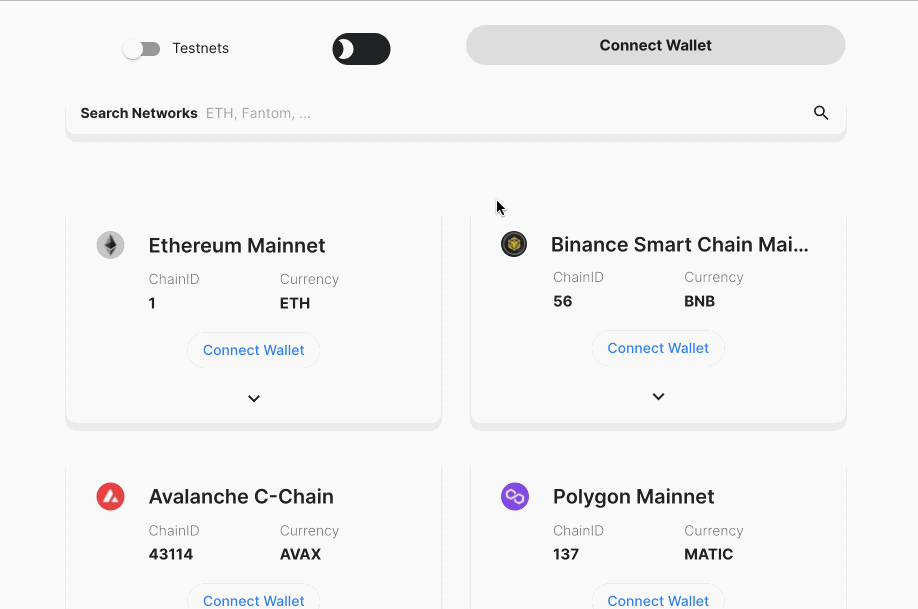Metamask(小狐狸)钱包是目前应用范围最广泛地加密钱包,几乎全部以太坊和 EVM 兼容链的应用都支持 metamask。因此,用户掌握小狐狸的使用非常有必要。
通过上一篇教程,用户基本可以清楚 metamask 的安装和钱包创建,本篇主要介绍 metamask 的网络配置、转账、常见问题处理、交易所充提等功能的使用。
Metamask 简介#
Metamask 钱包是加密货币钱包和区块链应用程序的认证程序。目前全球有超过 2100 万用户使用。
MetaMask 的主要使用途径是浏览器扩展程序和手机 APP,可提供加密钱包、安全登录、代币交换等功能。密码、助记词和私钥均在使用设备上生成,不会传输到服务器端。只有用户自己能访问本地账户和数据。
Metamask 网络配置#
对区块链网络的理解可参见,“区块链网络 & 基础代币 & 合约代币” 章节。
简单说,不同的代币都是保存在不同网络上的。因此用户在充值时一定要选择正确的网络。目前常用的 EVM 兼容链网络包括 ethereum(以太坊)、BSC(币安智能链)、polygon(matic)、Fantom(FTM)、avalanche(AVAX)等。只有这些链 metamask 钱包可以直接管理资产,像 solana、terra 等网络,需要其他的钱包,这些会在后面章节介绍。
进入以下网站 - 链接钱包 - 搜索你需要添加的网络 - 批准即可。