Yes, this is the most surprising application I have come across in recent years! Although it is just a browser! But isn't this what a browser should look like? This is what the ARC browser looks like after successful installation.
Let's take a look at the main interface of the ARC browser, which is completely different from traditional browsers.
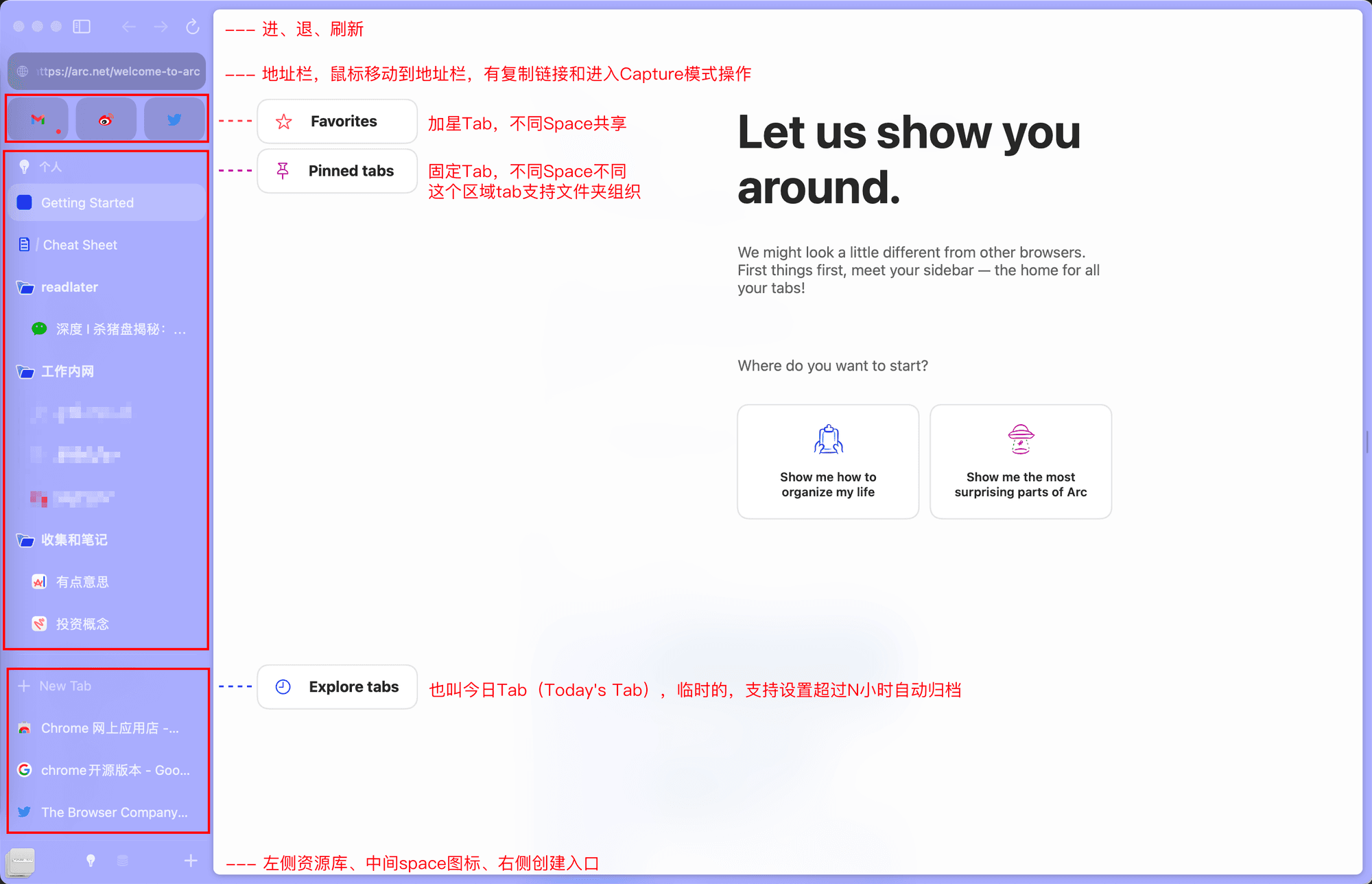
Features#
Organize webpage tabs with sidebars, without distinguishing between open tabs and bookmarks, all placed in the left sidebar, to some extent, they are all open tabs.
Tabs are divided into three areas: Favorites (starred), Pinned tabs (fixed), and Explore tabs (temporary tabs).
Introduces the concept of spaces, for example, you can set up two spaces for work and personal use, each space has its own Pinned tabs and Explore tabs, but Favorites are shared between different spaces. The difference between starring and pinning in different spaces is quite user-friendly.
The Pinned tabs area supports folders.
Tabs in the Explore Tabs area support archiving, which can be done manually or set to automatically archive after 12 hours (modifiable time). Similar to the concept of Gmail's Inbox.
Supports split windows for viewing and handling multiple webpages simultaneously.
Command+T does not directly create a new tab, but opens the command window, which is very distinctive. This window is essentially similar to Chrome Omnibox, but more powerful. In addition to supporting search history and URLs, it also supports various commands within the browser.
Split Screen#
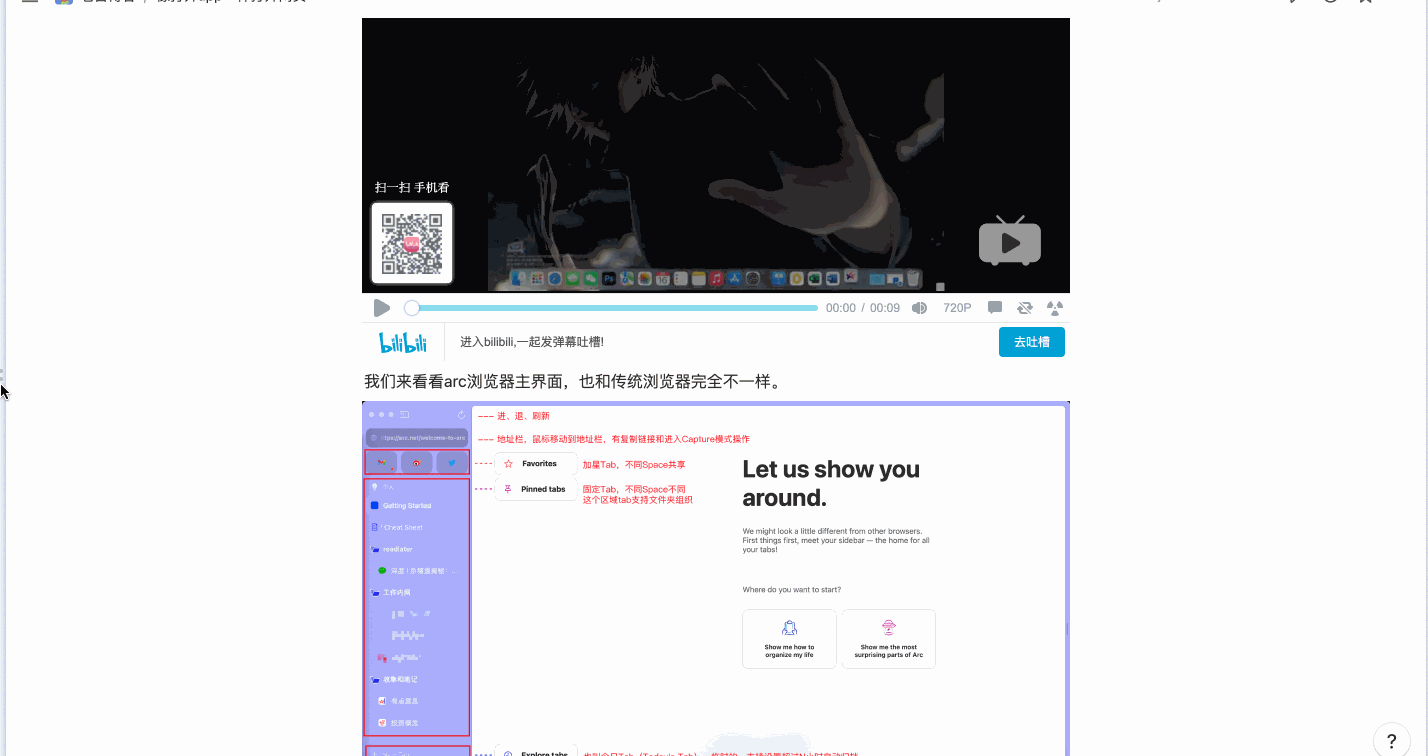
Command+T Command#
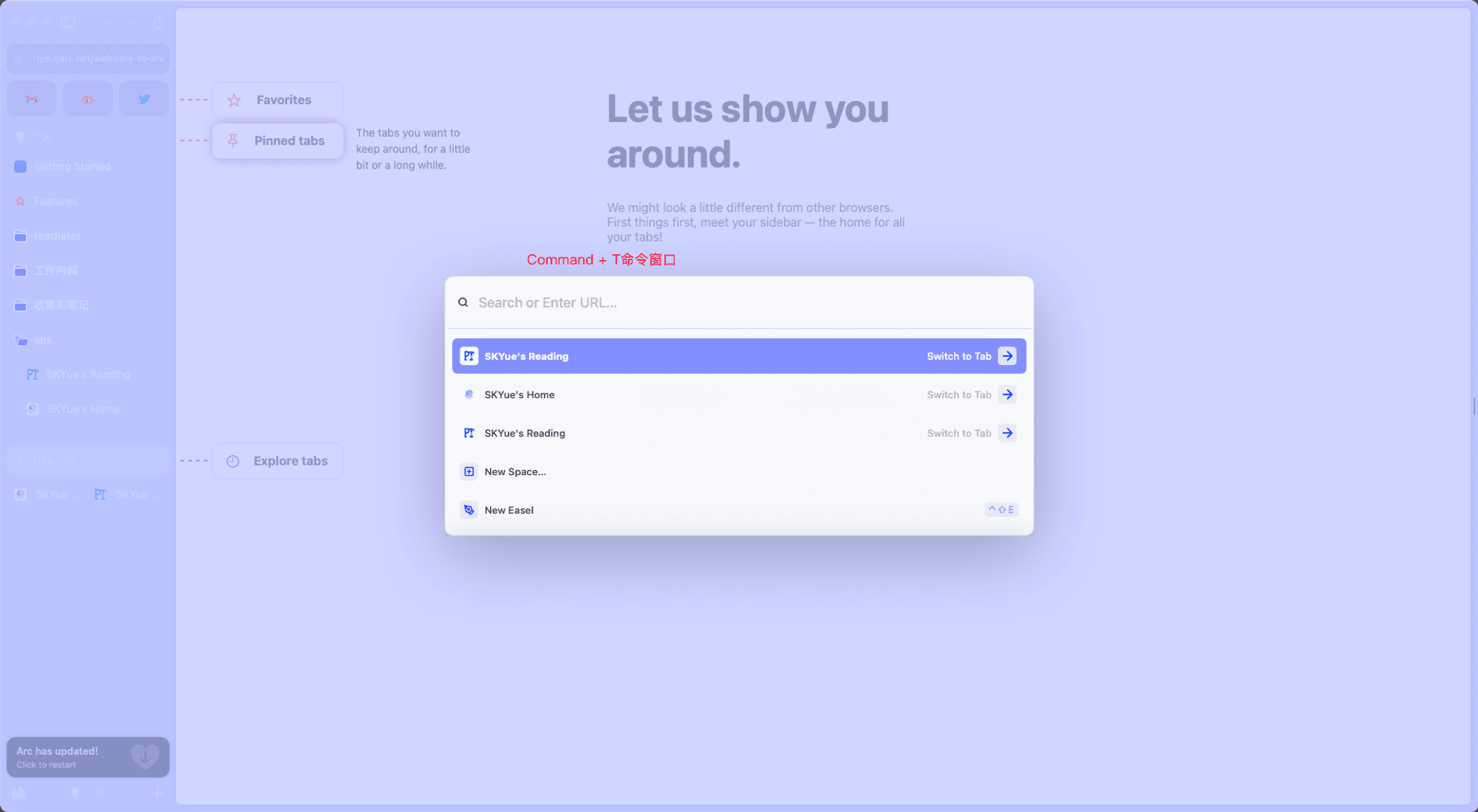
Command + T command opens the address bar to enter the URL of the webpage to be accessed.
Experience it for yourself, now you need to apply for a whitelist on the official website to use it: