子账户的用处:交易所的子账户能避免钱包地址间相互转账的关联性,对于多钱包交互项目来说非常重要,避免钱包地址间相互转账即可避免地址关联性女巫识别,由于爆炸头的 FTX 已经嗝屁(默哀 30 秒),我们可以通过 OKX 交易所设立子账户进行互相转账!
第一步注册 OKX 账户如下链接(手机直接注册绑定邮箱,方便以后进行安全验证及 KYC,OKX 对于国内加密货币用户来说是必不可少的,不管是从使用安全性,便捷性及使用习惯来说,还有一个重点在 okx 在国内不用翻墙即可使用 app 很方便),相对于跨链桥来说通过交易所转账到其他链,跨链安全且费用比较低,非常适合各种支持的代币大资金安全转账。
注册子账户#
1. 注册完账户后,点击红框选项,选择 “子账户”

2. 创建子账户
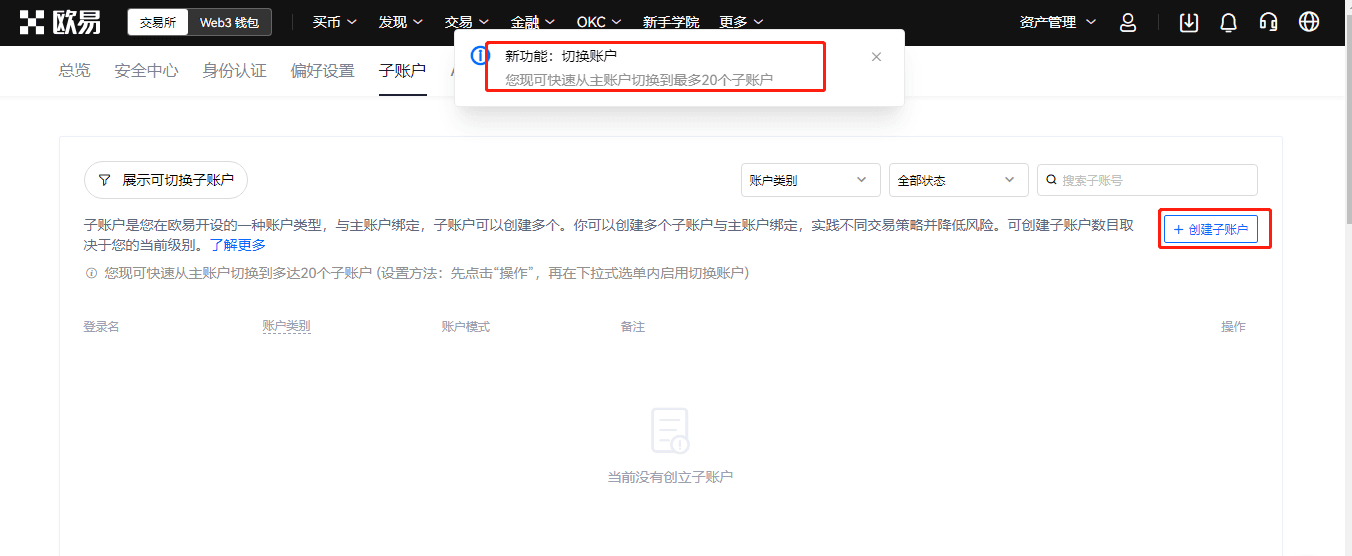
3. 输入用户名,密码,选择普通子账户,打开充值按钮,完成提交
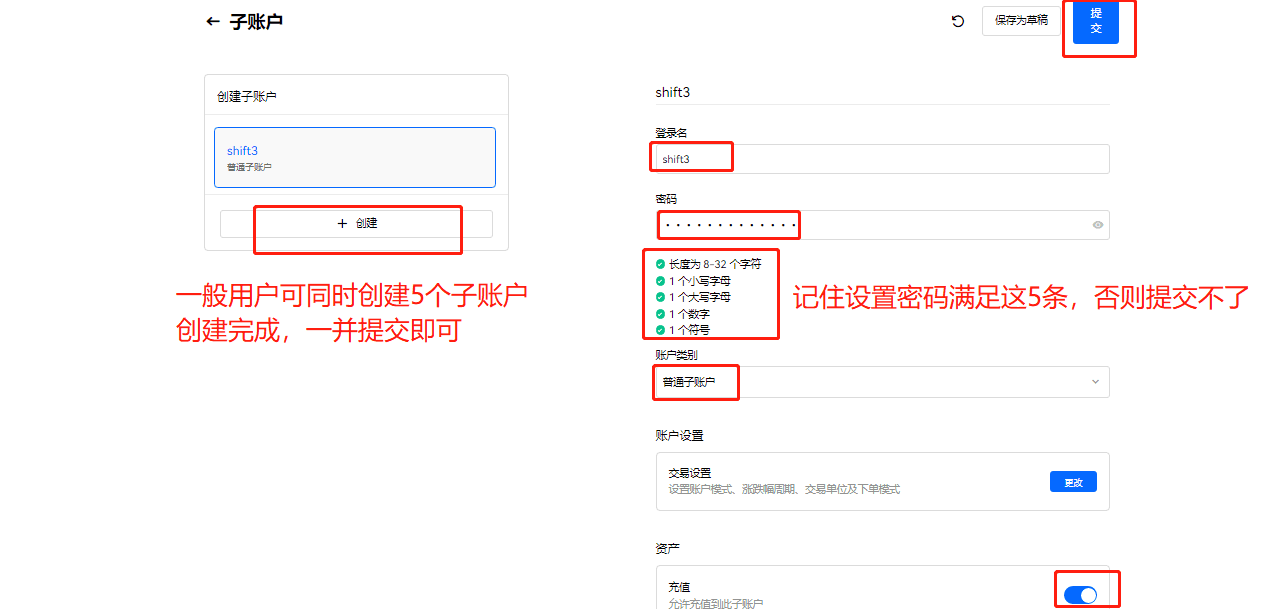
4. 鼠标移至 “操作” 选项然后打开 “启用切换按钮”
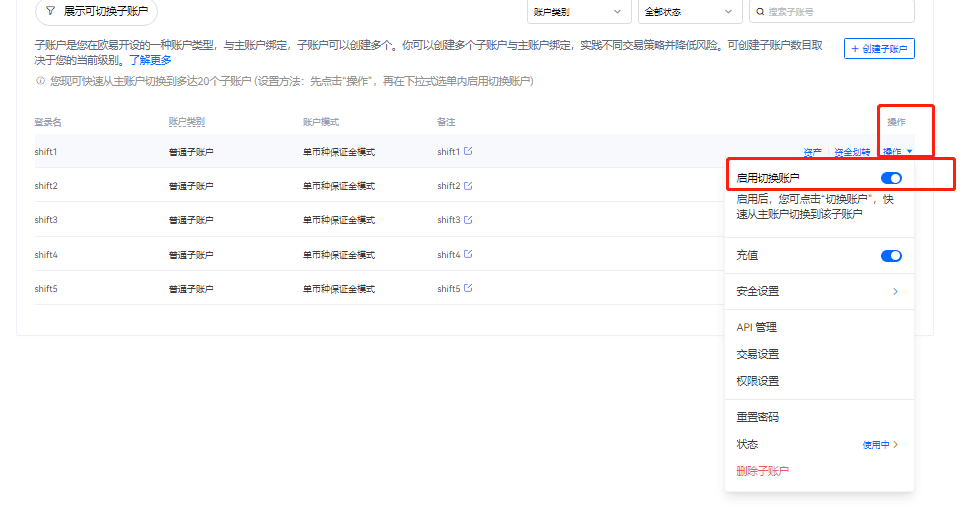
通过子账户切换后创建新增地址,每个子账户可创建 20 个,那么 5 个子账户可以创建 100 个新地址,当然我们的主账户也可以相应创建 20 个充地址
如何使用#
1. 切换到子账户(建立的第一个子账户 shift1)
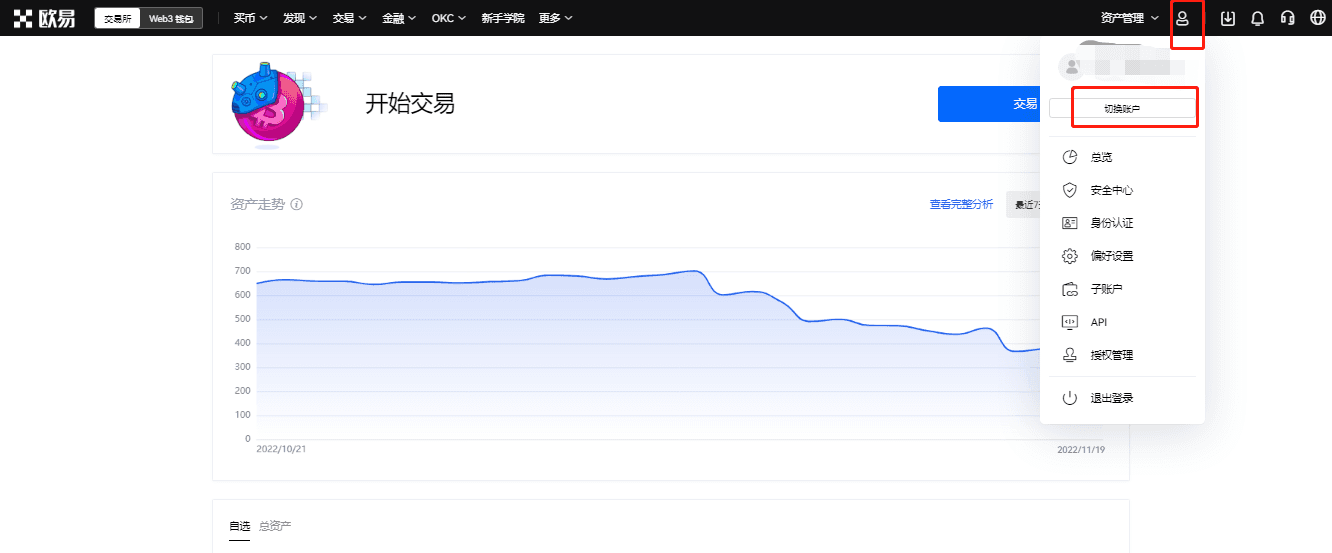
2. 进入充值页面,点击 “充币”
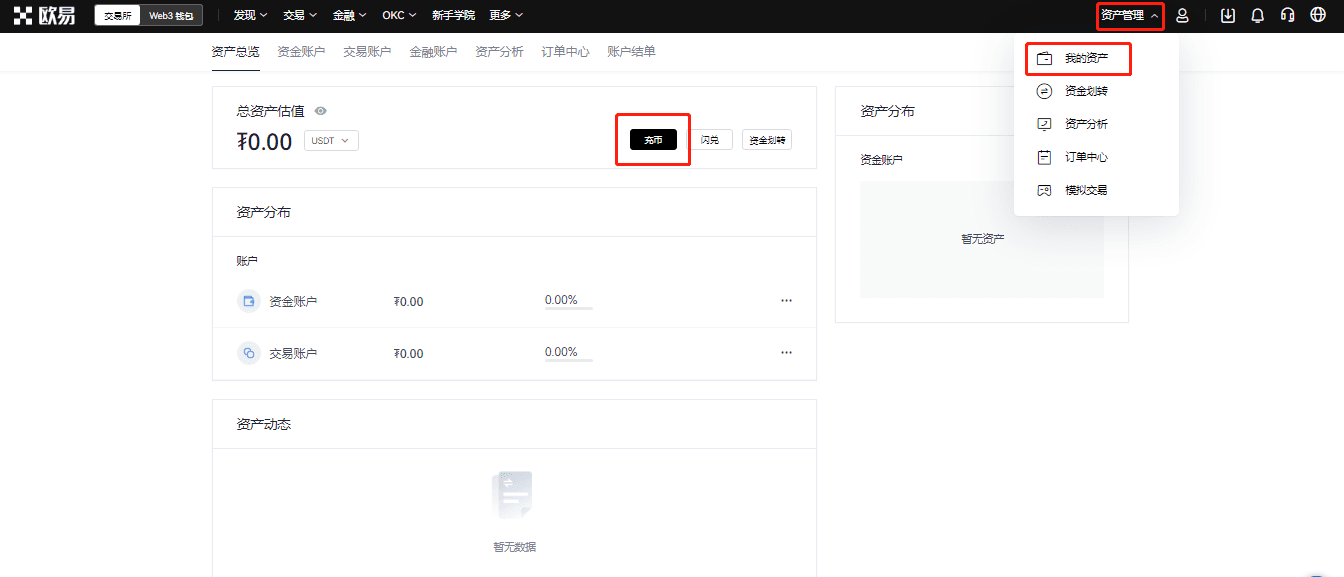
3. 选择充值币种和对应网络(选择正确的充值网络不要弄错了),然后点击 “下一步”
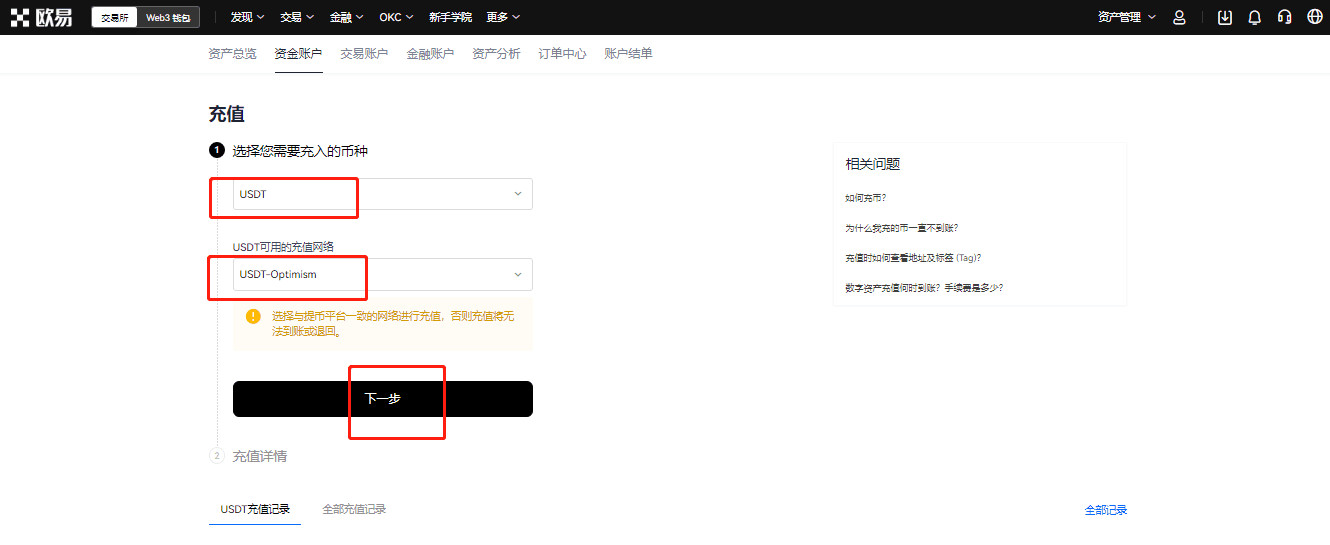
4. 点击红框选项,创建新地址
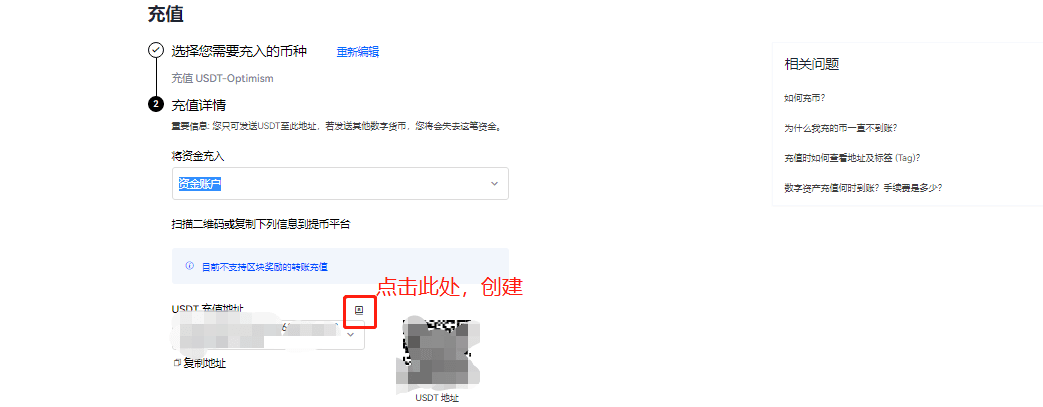
5. 点击 “新增地址”,可创建多达 20 个地址进行充值
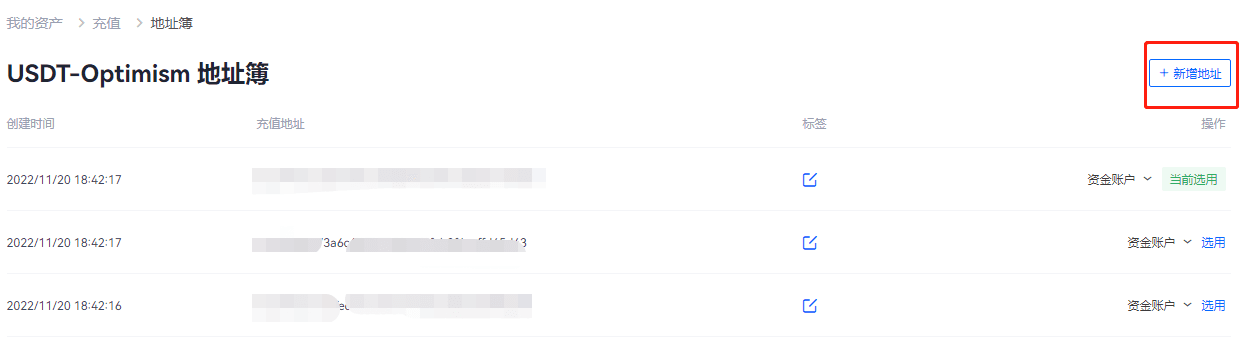
以上内容即为 OKX 子账户的建立完整过程。